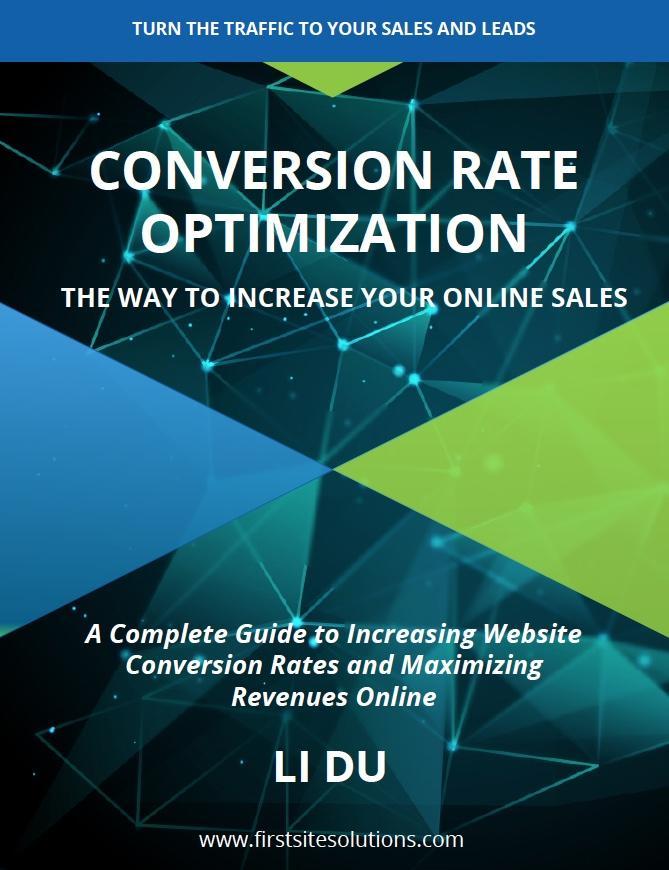Games have a great demand in the market, and this makes game development one of the most lucrative fields. New games are launched in the market every day with new and better features and updates. As the demand for such intuitive games rises with each passing day, developers and unity game development company need to make use of the latest technologies to bring out the best in games and provide real-life experience in the same. To develop games that match the standards of the younger generation, developers need a strong platform. This is brought forward by Unity.

Unity is a game development platform designed especially for mobile applications. The platform is used to create games in both 2D as well as 3D environments and can be developed across multi-platforms. Unity allows the developers to develop the game on different platforms like Android, iOS, Linux, Xbox, Windows, PS4, and many others. This makes the platform truly commendable and easy to use.
The platform provides the latest technologies to handle all the high-end virtual requirements of the game which makes it one of the best features of the platform. From the day of its development unity has seen a huge rise in its users, all thanks to the ease of use and continual updates of the platform. Let us know more about the platform.
Why Use Unity?
The simplest answer to this question will be ease of use and a myriad of features. Unity is a game engine that revolves around the concepts of physics. This makes the platform capable of encapsulating features like physical laws and virtual behaviors including light, motion, viability, velocity, environmental changes, virtual speech, wind, and different elements.
These virtual elements have added to the popularity of the game development platform across 2D and 3D environments. The platform is also stepping up its game by releasing the new 4D technology with new and better features associated with the same.
If you are someone who is just getting started with the platform, here are some tips to improve your experience and take the development to a whole new level.

Tips For Mobile Game Development Using Unity
1. Take baby steps
Unity is the culmination of hundreds and thousands of features that make it a deep ocean for new developers to dive into. As a newbie, you will be tempted to opt for projects that are way beyond the level of a beginner. Avoid this.
Start small and start with what you can actually finish within days of practice, and quick fixes. Make a simple game with minimum features and simple virtual effects. This will help you gain more insight into the features of the platform in baby steps and you will get familiar with a lot of things than you initially planned.
2. Learn from errors
Errors can become your best friend if you are just getting started with a certain platform. Do not be frustrated by these errors, rather learn from them. Indeed, the errors won't subside in a day or two; they will take time.
Use a simple trick to update the code according to the documentation provided by the platform, this will make your work easier. Also, learn from your mistakes, make a note of your mistakes, rectify them, iterate over them. This will ensure that you start to observe for errors and can potentially rectify them without going through much hassle.
3. Manage the garbage collection
Performance is the priority of the game and a compromise in this area is a big no. Not only beginners this tip is used by a well-established unity game development company as well; that is maintain your garbage collection.
Garbage is often the unused data that piles in the corner of the files in case of unmanaged data. This dampens the overall performance of the game. This mistake is easily evident in mobiles having stringent software and power resources.
To avoid mistakes make sure to go through the following factors that hamper the garbage collection.
- Frequent calls to instantiate and destroy objects in the game affect the garbage collection during its life cycle.
- Unused components in the code that are not used can trigger the garbage collection
- String concatenation generated garbage due to the development of new strings.
With all the factors leading to garbage collection, unity game development company can use these easy techniques to cope up with the problem.
- Creating a pool of game objects to manage the objects that are created during the lifetime of the game. This helps to enable and disable the game accordingly.
- Developing several architectures that make lesser use of GetComponets to manage the components efficiently and effectively.
4. Use profiler
A profiler is a premium tool that tags along with the Pro version of the platform. A profiler is a management tool that helps to detect memory leaks as well as garbage detection before their occurrence in the platform. This makes it easy got developers to detect the mishaps in the game beforehand and look for solutions for the same.
If you are not a pro user you can avail of the service of a profile through a third party integration that is available to all. This also helps in running the test for the game in the browser and does not require any additional third party simulator or editors.
5. Make interfaces and abstract classes your friend
Developers in unity game development company come across several issues during the game development. One major issue ensuing the entire ordeal is code duplication and maintenance issues. These problems are ever-present and are massive in the case of programming languages like C#. Here, developers need to get a hold of interfaces and abstract classes to solve the issue with relative ease.
As developers, you need to stay abreast with the tools and rules of user interface and classes to avoid the issues revolving around code duplication.
6. Use Test-driven development with unity
Test driven development is a technique in which a particular game goes test on each stage of development. This is quite a daunting task, and developers need to write stacks of code each time they develop a new feature of the game.
The task is easily solved using Unity as they have inbuilt solutions to the problem. The platform has testing tools that make it easier for developers to test the code from time to time. This also ensures to generate email once the test is passed and circulates to the entire gaming team for review. The newbie developers are most benefited from this feature as it allows the latest technology to proliferate in fame and make use of it to ease their journey of development and testing.
7. Use GIT
GIT enables the users to create structured codes. It is a version control function that involves commendable features, and it is well suited for high end as well as large projects. GIT helps to create a layered structure of the game and create a stable architecture. It is extremely essential to produce codes that are structured to preserve the integrity of the code and to keep a hold of the texts used in the same.
8. Force text
This is used for sterilization of the asset, this helps to get rid of conflicts in the scenes, assets, and prefabs.
9. Make use of Visible Meta files
Meta files give a ready description of all the assets used during the development of the game. It works as a guide to the developers as it gives a handy list of links that are connected to the assets, scenes, and prefabs. This allows checking all the possible links through a different environment without possibly iterating through the entire asset.
10. Take time with pooling and approaches
Game development can get tedious and overbearing if multiple objects, characters, and components are developed from starch every time. As a developer in a unity game development company, always try to reuse the resources like assets in the scenes and games to save time for the game development.
Look Out For The Following
We all know the platform has hundreds of benefits associated with it, but as a beginner, you must keep in mind some drawbacks of the system that can initially sound frustrating but you can solve them with practice.
- Graphics, the platform has graphics that lags behind in comparison to other platforms, this makes it a necessity to keep in check with the performance influencing parameter of the game.
- The platform has expensive license costs for the development and deployment of the game.
- It is difficult to find adequate source code to solve the issue that is encompassing the game development performance.
- The game engine consumed a lot of memory indirectly affecting the performance of the game.
Unity as a platform is quite robust and has a blend of multiple features. This makes its use extremely easier for beginners as well as well established developers. The engine supports a large number of tools that help create games that are available on cross platforms and can operate with inbuilt testing tools and techniques.
When it comes to solving errors the platform has a massive documentation attached on its side to create games that are not only error-free but also good with performance. To further enhance your experience with game development use the tips mentioned above and make your journey a satisfactory one.