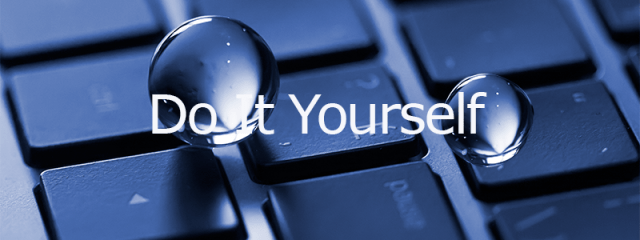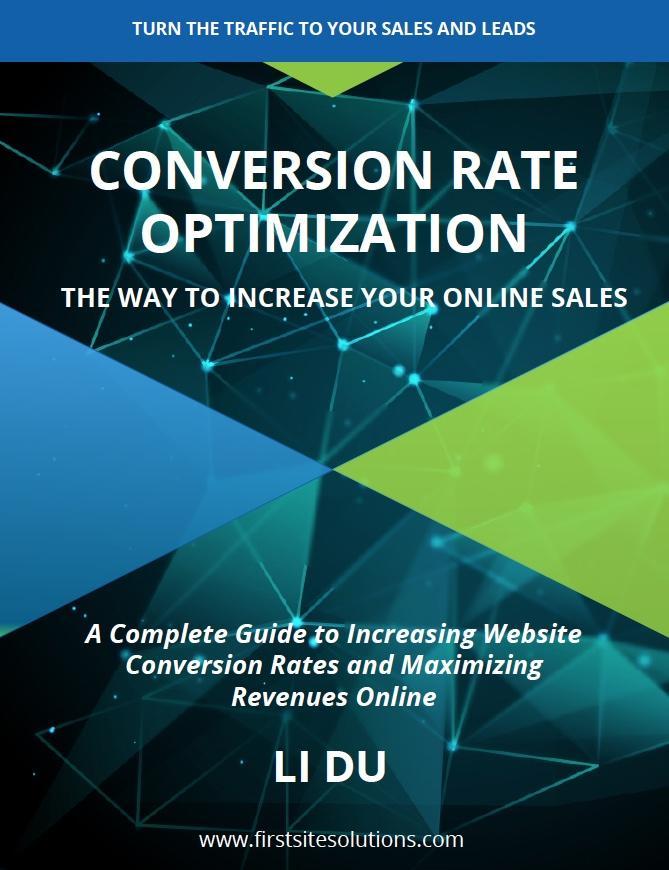In this day and age a website is a very important tool for most small business and entrepreneurs and it also has become an indispensable part in our life. The Internet has even changed our language: Google is now verb and Tweets has nothing to do with birds. A website of your own can give you the full control over your content: to decide what your website exactly looks like and to make any changes at any time you want. So if you are the beginner and decide to build your a website on your own, this article is right for you.
This tutorial walks you through on the steps on how to make your own website. In this tutorial, you will learn how to:
- Create your Domain Name
- Register a Web Host and Set up an account
- Create web pages and stylize web pages
- Upload your website on the hosting server
Create your Domain Name
The first thing you need to do before the start of creating your own website is to register a domain name for your website. In other words, this is the name you give to your website. For example, “firstsitesolutions.com” is my website domain name. Domain name is just like a business name, which should be meaningful and easy for people to remember. Most importantly, a good domain name should be keyword sensitive and Search Engine Optimization (SEO) friendly. To obtain your domain name, you need to register it on a web hosting and pay an annual fee for it.
Register a Web host and Set up an accoun
A web host is a company that has web servers (computers) that deliver web pages through Internet. Your website will be placed and hosted on these servers so that your content of your website can be viewed by the world. Choosing a good web hosting is very important for an online business. Unfortunately many small online businesses end up making a wrong choice at the beginning because they ignore the importance of a good web hosting.
My tutorial “Set Up A Website On Bluehost In Minutes” works your through the exact steps to register a domain name and set up an account on one of the top 20 web hosts-Bluehost.
Create and stylize web pages
When we refer to web designs, we have to mention HTML (Hyper Text Markup Language) and CSS (Cascading Style Sheet).
HTML can let a web browser to read and interpret HTML documents and compose them into visible or audible web pages.
CSS picks up where HTML leaves off. It gives you creative control over the layout and design of your web pages. You can dress up your website background and text whit different colors, you can arrange your images with precision or you can make an rollover effect on your links.
You might say, “wait a minute, I have never and ever studied and used these languages, can I still create web pages on my own?” My answer is “yes!”
As long as you have motivation to design your own website and follow the good online training courses like Treehouse, one of the best online trainings on learning HTML. CSS and learn how to build websites, write code or start an online business.
In my tutorial “how to create your first web page by using HTML and CSS”, you can catch a glimpse on how to write your first HTML and CSS codes on your own even if you have never known about it before.
Upload your website on the web hosting
Once you have your website files, you can use an FTP program like FileZilla to upload them onto your FTP account on your web hosting server. You can find a detailed guide in the article “How to upload your website files on the web hosting server?”