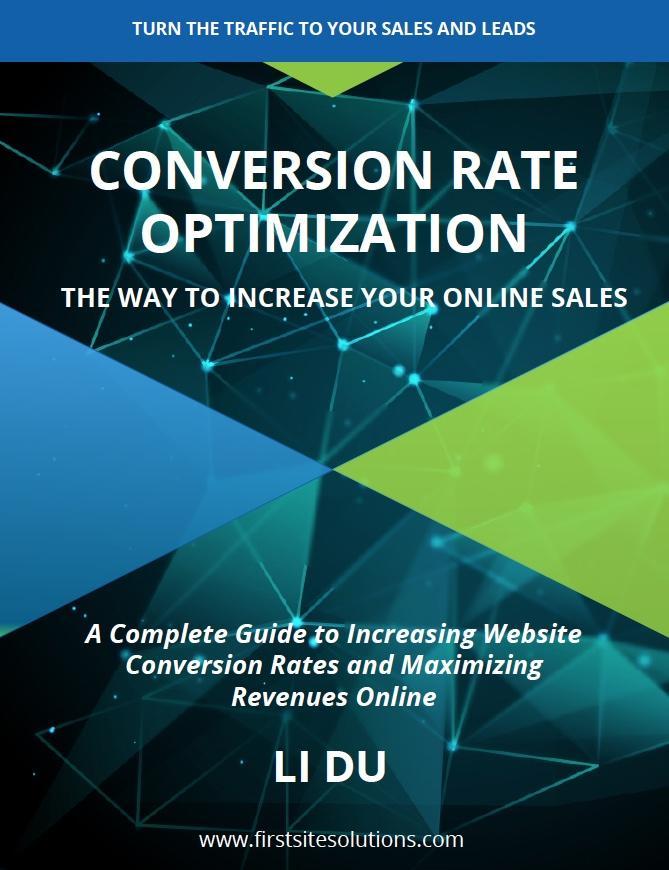Explainer videos on company websites are those attractive short video clips that tell people what specifically companies do well. A good explainer video usually takes 1-2 minutes to introduce a company’s product and service, and it should raise some questions that audiences man concern and suggest a solution based on the products or services the company provides.
Here are some tips on how to create an explainer video.
1. Write a script
A well-written script is critical to a good explainer video. Although search engines like Google cannot recognize the sounds of video, they can read words or transcript of video. If you select your keyword phrase to target per video, then place your selected keyword in your script, you are doing a good job for optimizing the language your video is using and search engines love it.
2. Keep your explainer video simple and short
Youtube research indicates that viewer’s attention length is less than one minute on an average. This is the time you have to deliver your message to your audience clearly and concisely. The first 10 seconds are the most important time that you have to influence your viewers to keep watching rather than simply leaving. Thus, the best explainer video length should be 60-96 seconds. The critical start should be 7-10 seconds.
A good simple and short explainer video should include:
- Address the potential problems that your audiences are having.
- Introduce your products or services that can help resolve the problems.
- Briefly explain how your solution works and how to get started.
- Encourage your audience to take an action.
3. Remove any jargon
Jargon is the language of particular terms that are applied by certain group of people. Experts use it because jargon can be a quick and efficient way of communicating. Most jargon includes unfamiliar terms or abstract words that most people don’t understand. If you don’t want to sound so complicated that your audiences tune you out, you shouldn’t use jargon in you explainer video.
4. Focus on benefits
I have seen many people make a mistake when they create their explainer videos. They are trying to show off as many features as possible. For example, unlimited talk and text in weekend for a smartphone, or Intel core i7 CPU for a desktop, this list can go on forever. However, most audiences don’t care about your product features, but the benefits.
Instead of focus on technical features, inform your audiences how they can benefit from your product. For example, replace “unlimited talk and text in weekend” with “talk to your friends or family over the phone in unlimited time every weekend.”
5. Tell a story
Most people like stories. Stories are our DNA. We grow up with stories, which still appeal to us now, no matter our age. It is a good strategy that uses stories to influence your potential customers. When you make your story, you shouldn’t tell too much about your product features. Nobody would like to know clearly about your product’s 12 different features in an introductory video. The main goal is to attract your audience’s attention. Then you can encourage them to learn those good features on your website.
6. Use a voice over expert
When you are creating your explainer video, you should hire a voice over professional as they have the vocal delivery you need to make audiences want to keep listening rather than turning down the volume. Nothing can destroy a video faster than poor audio. Thus, use a voice over expert is a must.
7. Wrap up with a clear call-to-action
Believe it or not, some people still don’t know what to do next after watching your video. You should tell them exactly how to get the most out of your product or service. For example, encourage them to sign up your newsletter or place an order.
In summery
An explainer video allows you to quickly introduce your business, explain what it does, and tell audiences why they need it. If you are planning to create an explainer video, I hope these tips will help you produce an awesome explainer video that makes more people will watch your video, become leads and want to buy your product or service.