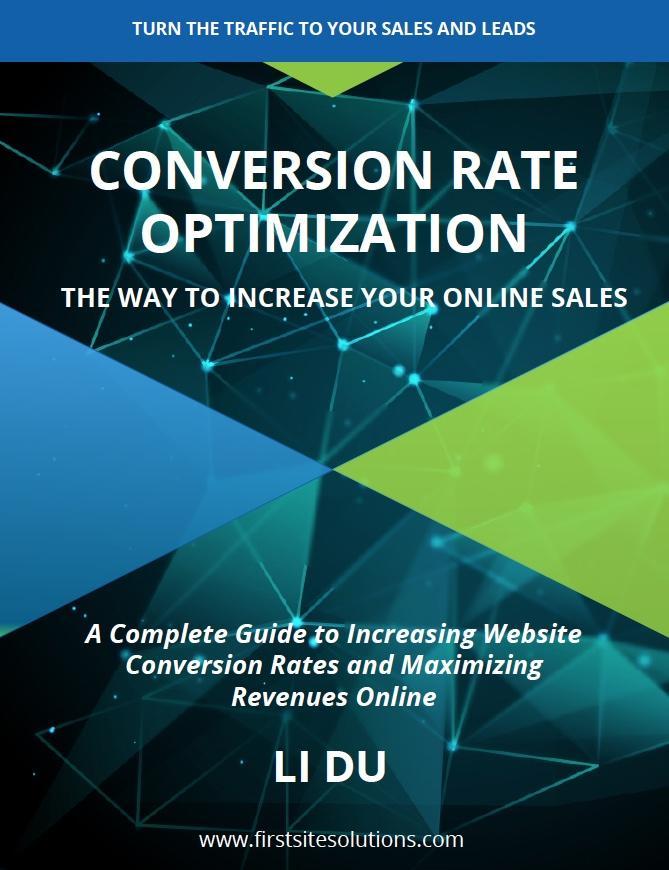Email marketing is incredible important because with a strong content marketing strategy and social media networks, it encourages your audience to become regular visitors to your website.
If you have been with an email service provider (ESP) and placed opt-in forms on your website to build your email list, you have a good start to implement your email marketing strategy.
However, you are just doing part of the overall job if you’re like most people who do the email marketing.
My question is: are you doing it right?
Here are 7 email marketing tips I think you should know when optimizing your email marketing strategy.
1. Use more opt-in forms
If you have a website, the best way to build a list of email subscribers is to use more opt-in forms.
Believe it or not, even you think you have placed a lot opt-forms in your site, your forms may be still invisible to your visitors.
If you are not familiar with HTML and CSS code, you can use opt-in form builders like OptinSkin, which can allow you to create your opt-in forms on the fly and place them anywhere on your website with one click.
You can put your opt-in forms in the following places on your website.
- The feature box
- Sidebar
- After single post
- Footer
- On your about page
- The little bar across the top of your site
- Lightbox pop-up opt-in forms
2. Emails should be optimized for mobile devices
A survey indicates that 63% of US consumers use their mobile devices to read emails. For those who do not optimize email for mobile, the penalty is severe. Most mobile users will delete those emails that are not optimized for mobiles.
3. Create a custom thank you/please confirm page
A “thank you page” is the final page that your visitors will see after they fill up and submit the opt-in forms. This is a good opportunity to give a pleasing end to the experience by customizing the page.
Normally, there are two options for you to choose when creating a thank you page:
- Default thank you page
- Custom thank you page
My suggestion is that don’t use default thank you page, because it just like a dead page, a place on the website where no further action can be taken, except “back” or “exit”.
Instead, use custom thank you page for the following reasons:
- A custom thank you page can make your page look more personalized, leaving good impression for your subscribers.
- A custom thank you page can allow you to add additional information on the page, such as your contact information, links to some of your popular articles, images, additional calls to action, etc.
4. Use double opt-in forms to get permission from subscribers
To use double opt-in forms can eliminate the opportunity of abuse where somebody submits other’s email address without their knowledge and against their will.
This triggers a second opt-in email to get confirmation from real subscriber and keeps you out of the blacklist.
5. Optimize the call-to-action button
To design and customize awesome call-to-action buttons can help attract prospect’s attention and entice them to click. Here are some tips when optimizing your call-to-action button.
- The size of the button should be 20% larger than its surrounding elements.
- The button should be placed in a distinguished area in your site. For example, on the top of your page or sidebar.
- Use whitespace around a call-to-action button is an effective way to make the button stand out in areas where there are many elements.
- Use highly contrasting colors for your call-to-action button.
6. Use surveys to increase subscription rates
One of the most effective ways to increase your email subscriber rates is to use surveys.
For example, you can create a survey that is most relevant to your website visitors like “ which text editor tool you like most?” and then you get their email addresses for attendance.
7. Ask people to unsubscribe
Make sure to add a way for people to unsubscribe in your email campaigns. In this way, you can:
- Add the transparency and authenticity of your brand that hope people stay subscribed for.
- Keep away the people who don’t really want to read your contents.