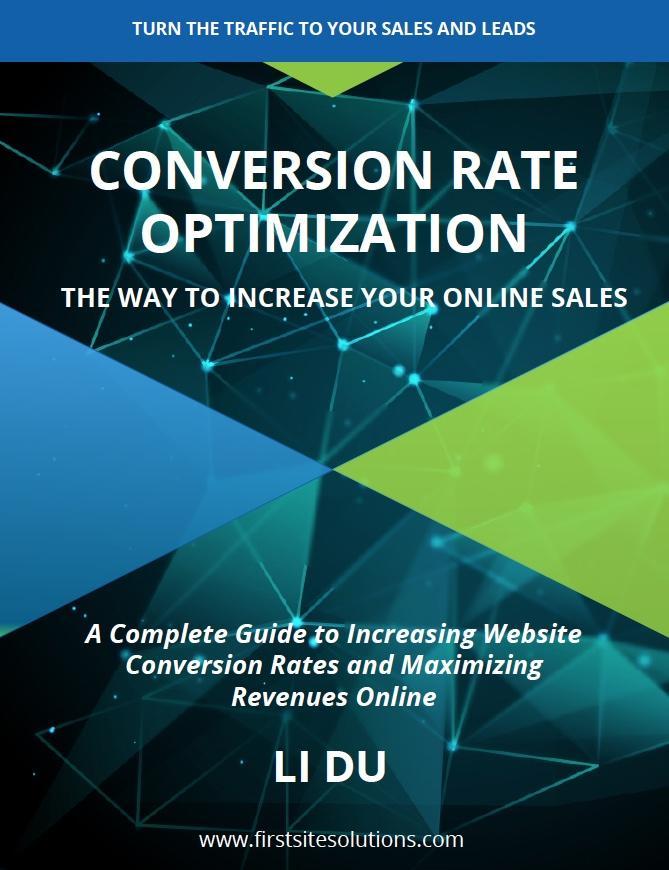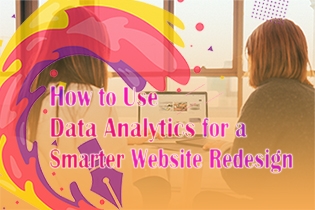Cloud computing is a term for Internet-based computing services that provide shared computer processing resources and data to computers and other devices on demand. It has evolved from the early days of cloud storage and backup to now include applications, platform as a service (PaaS), infrastructure as a service (IaaS), and software as a service (SaaS). Cloud providers offer computing power, storage, and other services to businesses and consumers. The services are billed on a utility model: you pay for what you use.

The cloud has revolutionized the way we think about technology. With cloud computing, businesses can access the power of a data center without having to invest in hardware or manage infrastructure. Thanks to the cloud, businesses can now scale their operations up or down as needed, paying only for the resources they use.
The cloud is also changing the way we use technology. With cloud-based applications, such as Office 365 and Salesforce, employees can access their applications from any device, anywhere in the world.
How does cloud computing work?
Cloud computing is a way to access information and applications over the Internet. This technology enables users to access the resources they need from any device, anywhere in the world. When you use cloud computing, you don’t have to install software on your computer. You simply open a web browser and log in to your account.
The heart of cloud computing is the data center. This is where all of the information and applications are stored. The data center is made up of thousands of servers that run 24 hours a day, 7 days a week. When you log in to your account, the server sends the information you need to your computer.
To understand how cloud computing works, let's take a closer look at its three essential components:
- The Provider: This is the company that owns and operates the infrastructure used to provide cloud services.
- The Consumer: This is the individual or organization that uses cloud services to store data, run applications, or extend their existing IT infrastructure.
- The Cloud Service This is the specific set of cloud services that are offered to the consumer.
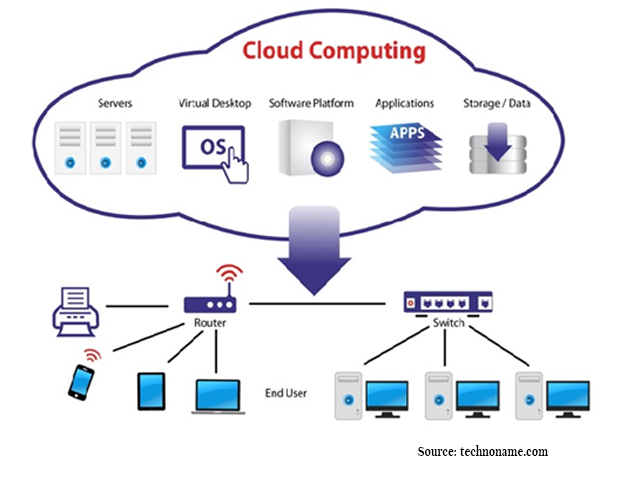
Benefits of cloud computing for small businesses
Cloud computing is a term used to describe the use of internet-based technologies to provide networked access to computing resources and services. Cloud-based solutions offer small businesses a number of benefits, including cost savings, improved security, and increased flexibility. There are many businesses that use financial applications like Xero to simplify their accounting, or those who use QuickBooks cloud hosting and Wave, have switched to a cloud platform in order to take advantage of the speed and security they offer.
For small businesses, cloud computing can provide a number of benefits, including:
- Increased efficiency – With cloud computing, employees can access information from any computer with an Internet connection. This allows them to work from home, or from any other location that is convenient for them.
- Reduced costs – Cloud computing can save small businesses money on hardware and software costs. In addition, there are often no monthly fees associated with using cloud-based solutions.
- Increased flexibility – With cloud computing, businesses can quickly and easily add or delete users, or change their subscription plan, as needed.
- Increased security - Cloud computing offers data security and privacy, which is important for any business that stores important information.
- Greater accessibility - With cloud computing, small businesses can access their information from any computer or mobile device, regardless of where they are and how fast their Internet connection is.
How to get started with cloud computing?
Cloud computing is a term for the use of a remote, networked system to store, manage and process data. The cloud is an abstraction of the complex physical infrastructure it sits on top of, hiding all the messy details from users. This allows businesses and individuals to access computing resources as they need them, without having to invest in or manage their own hardware and software.
There are many different ways to get started with cloud computing. You can choose a public cloud service like Amazon Web Services (AWS), Microsoft Azure, or Google Cloud Platform, or you can choose a private cloud solution that's hosted in your own data center. There are also hybrid solutions that combine public and private clouds.
To get started with cloud computing, you'll need to create an account with a cloud provider. There are many providers to choose from, so do your research and find one that meets your needs. Once you have created an account, you'll need to decide what type of services you want to use. Popular cloud-based services include storage and backup solutions, email and messaging platforms, CRM systems, and accounting software.
What to consider when moving to the cloud?
Cloud-based solutions are gaining in popularity as more businesses move their operations to the cloud. There are many benefits to using a cloud-based solution, but there are also some things to consider before making the switch.
When you're considering a cloud migration, there are a few key factors to take into account. What works for one company might not work for another, so it's important to tailor the decision-making process to your specific needs. Here are four things to think about when moving to the cloud:
What comes to your mind, when you hear "cloud computing"? For some, it may be thoughts of finally being able to ditch that old desktop and move all of their files and programs to the cloud. For others, it may be anxiety over data security and privacy. Whatever your opinion on cloud computing may be, there’s no doubt that this technology is changing the way we live and work. If you’re thinking about making the switch to a cloud-based solution, here are a few things to consider:
- What kind of cloud solution is right for me?
There are several different types of cloud solutions, from software as a service (SaaS) to Infrastructure as a Service (IaaS). Some cloud solutions are platform-agnostic, meaning they can be used on multiple platforms. Others are platform-specific, which means the solution is only available to users on that particular operating system or hardware.
- How much storage do I need?
While you can use cloud storage for free, most providers charge for what you use. The more content you put into the cloud, the more it costs.
- How often do I need to access my files?
Cloud storage is a great way to backup files, but it can also be used to access them quickly. The more frequently you need to access your files, the more money you need to spend.
- How secure is my data?
Cloud storage providers like Dropbox and Google Drive have built-in security features. These include encrypting data, limiting access by IP address, and providing different levels of security for each user.
- Does the provider have a recovery plan in place?
Cloud providers offer a backup and recovery plan. If something goes wrong, they provide the means to recover your data. This is particularly important if you lose your files or there is another problem with the provider.
The future of cloud computing
Many businesses are making the switch to cloud-based solutions because they are more efficient and affordable than traditional methods. Cloud computing allows businesses to outsource their IT needs, which saves money and reduces downtime. Additionally, cloud-based solutions can be accessed from anywhere in the world, so businesses can stay productive even when they're on the go. The future of cloud computing is bright, and more businesses will continue to make the switch to this innovative technology.
Cloud computing is the future of technology. It allows for on-demand access to resources, which makes it perfect for businesses that need to be able to scale up and down as needed. In the near future, we can expect even more businesses to move to the cloud in order to take advantage of its benefits.
Conclusion:
Cloud computing can be a great way to help your small business grow. However, it is important to do your research before you decide to make the switch. By following the tips in this article, you can get started with cloud computing and see the benefits for yourself.