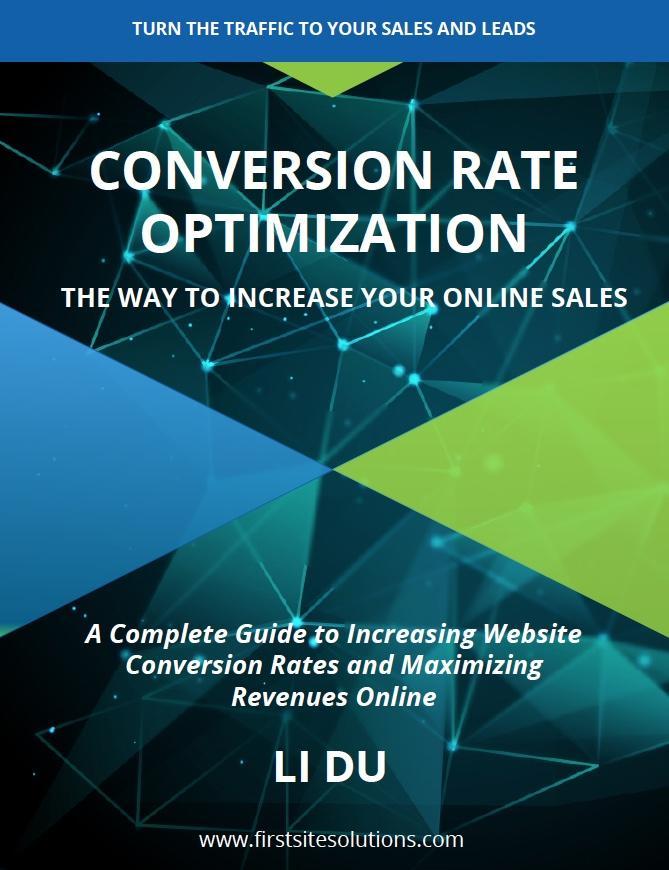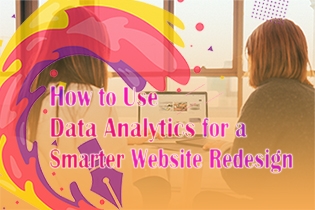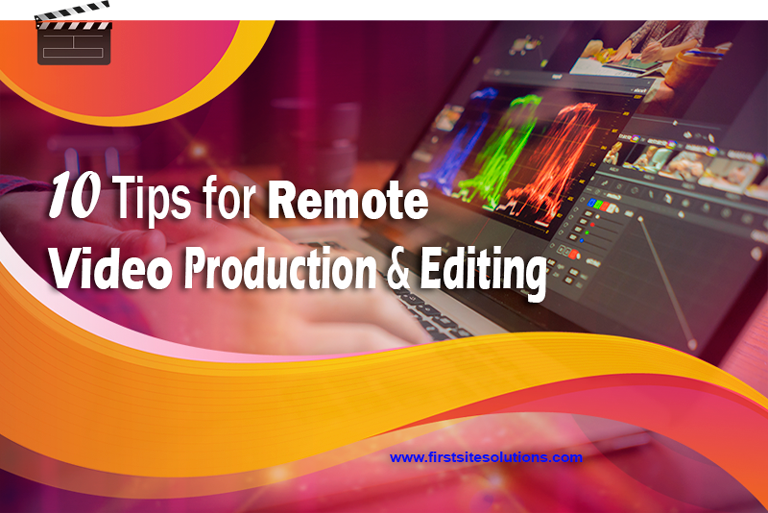
Video making has become a vital part of content marketing, with more and more brands engaging in video content increasingly. The video-making landscape has changed drastically over the past couple of years. With technological advancement and the pandemic, remote video production and editing have emerged as promising sectors.
With the coronavirus pandemic prompting limited in-person meetings and interactions, many people began to work remotely. Remote video production and editing are all the rage currently, but that doesn’t mean it is easy to do or everyone can do it well.
It is the process where you can create professional and high-quality video from a remote location, without bringing in a video crew or going to a studio. Read on to learn more about remote video production and editing to get the work done with exceptional ease and skill.

What is remote video production?
Remote video production has a simple definition. It is the creation of skilled, high-quality video shot without a studio or video crew, and yet it looks and sounds almost as if shot on location with professionals around. However, recording an interview on Zoom or Skype does not fall under the category of remote video production because the audio and video quality using these platforms are usually abysmal.
This process is also frugal as it eliminates any traveling costs for production crews. Moreover, you can use the high-resolution camera on your smartphone to shoot and edit video content remotely.
Why consider remote video production for marketing?
There are so many reasons to consider remote video production for marketing. It makes marketing easier and more efficient for the people involved. Remote filming allows a hassle-free and safe way to record without having to deal with tough terrain, access issues, or rough weather.
To put it more eloquently, remote video production is fast, authentic, cost-efficient, and a safe way to record, stream, and broadcast video. Besides, it does away with any potential hurdles from a filming crew, price negotiations, finding a location, and prolonged setup situations. All these steps can cause production costs to skyrocket, but remote production saves you time, money and the headache.
Tips for remote video production, recording and editing
Everyone thinks that they are good at what they do, but there is always room for improvement. There are so many powerful features and practices that you can explore to enhance your remote video production, recording and editing.
Here are ten tips to help you do so.
1. Augment Ambient Lighting and Audio
The visual content depends so much on the background lighting and audio. You can use the primary source of lighting, natural light is recommended. Keep the background neat and uncluttered. Consider the perfect framing and angle for the video. Turn off any ambient noises, such as appliances.
2. Get Uninterrupted Internet Connection
A poor internet connection is sometimes unavoidable and can ruin the filming process. If possible, plug your computer into Ethernet to maintain the video quality for the audience or remote video editor. You can upgrade your internet plan or service provider to maximize your bandwidth for a reliable connection.
3. Optimize Your Remote Workstation
There are so many video makers and editors working from home for the last few years. But by optimizing your workstation, you can enhance your productivity and quality of work. You can purchase some accessories such as a new monitor, keyboard, or office chair to make your space more functional for creative projects.
4. Local & Quiet Filming Locations
Days of traveling to locations to shoot videos are long gone. The biggest advantage of remote video production and editing is that you can choose local filming locations, even your home. But you must choose a quiet site to record the content, where ambient noise won’t distract your audience.
5. Indulge in Video Interviews and Group Panels
While multi-person videos are quite complicated to produce remotely, you should indulge in video interviews and group panels to create an enticing piece. This way you can include multiple perspectives and real conversations. Remember not to speak over each other, and coordinate similar framing for every person in the video.
6. Regulate Your Folder Arrangements
If your folder structure is smooth and simple, it gets easier to find and share the files you need. It saves you time and hassle. You must systemize your folder arrangements to make remote collaboration simpler in the future.
7. Use Mixed Media
Consider using mixed media such as animation, dynamic audio, and photography to help you make videos with more engaging and original content. Mixed media brings a distinct and original visual element to your video, making it more lively and unique. Moreover, using animation, motion graphics with live-action is cheaper and easier, and improves the appeal of your video.
8. Collaborate in Real-Time with Remote Editor
The post-production process of editing can be a highly engaging affair whether you are producing an animated video, a remote interview, or a scripted statement. You can share the screen with the remote editor. It will accelerate review cycles, minimizes the time spent during the email exchange, and is fun as working in a physical office.
9. Make Your Videos Comprehensive
Inclusivity and diversity of your video are much valued when there is so much content out in the world. You can try including captions to appeal to a wider audience and make your videos more comprehensive. It also works if you have a diverse group of speakers from different races or gender to cater content to a broader viewer base.
10. Sync Back to Shared Storage
First, keep proxy files that are low resolution, offline copies of your media files. These can be used to conserve bandwidth and to make remote video editing practical. You should sync back to shared storage to keep your files or any proxies available. Syncing your media back to shared storage regularly can help with backup, archive, and replication. Besides, it is a wise choice to have your media backed up in case of an emergency.