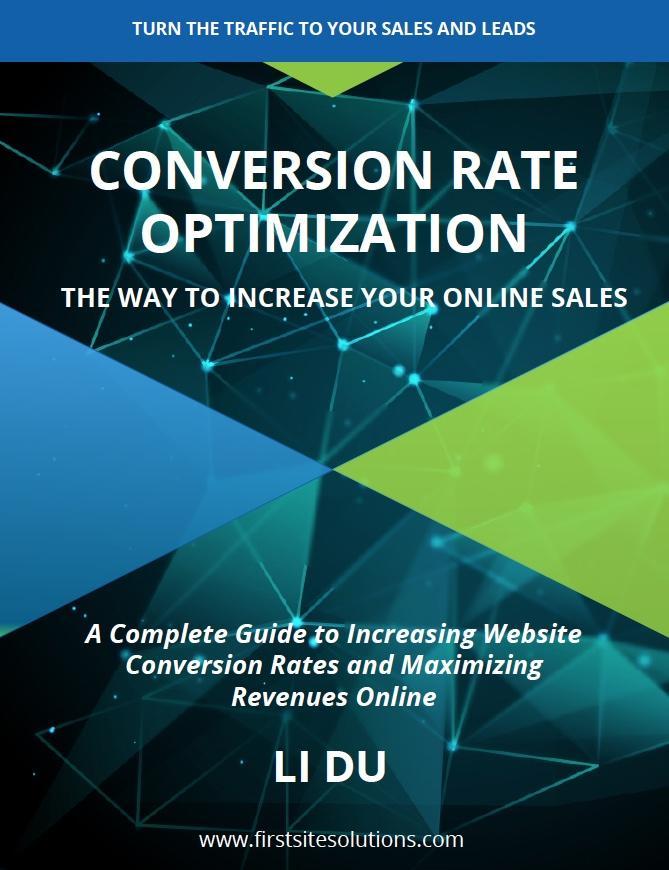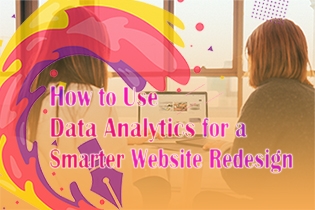Unless you’ve been living under a rock, you’ve heard the stories about AI and machine learning solutions making our lives easier and, potentially, making humans obsolete.
Automation is changing almost every industry, from retail through to healthcare. It’s also affecting the marketing and copywriting spaces, with new tools released on an almost daily basis.
For copywriters, these new tools are yet another skill to learn, and many clients now expect us to use these solutions and follow their every suggestion.
That means that many copywriters start to worry that these solutions might replace us, or make our jobs harder.
As an experienced copywriter who works with a wide range of clients, I’ve used a selection of proofreading and optimisation tools in my work. These include Grammarly, an extension which I use on every piece of content, as well as Yoast and Hemmingway Editor.
Throughout my time using these and other proofreading and content tools, I’ve come to realise that, while they definitely have their uses, they’re far from perfect.
If you’re new to copywriting or using proofreading software, then I can explain how these tools work and everything you need to know about using them to write your content.
Defining Proofreading Tools
There’s a lot of content writing and optimisation software out there, not all of it good. In this article, I’m not talking about those dreadful article spinners that take existing content and turn it into something truly incomprehensible.
Nor am I talking about those creepy AIs that write articles and seem to think for themselves- the implementation of those in everyday, regular use is still far off.
Instead, I’m talking about content optimisation AI products like Grammarly, which adhere to a specific set of rules and offer you the chance to improve the grammar of your content.
Carry on reading, and I’ll discuss why these solutions can help you, and also why they aren’t completely infallible.
They Can Save You A Lot Of Hassle
When I first heard about all the proofreading and content optimisation tools on the market, I was sceptical. I didn’t think that a software tool could benefit me at all, and I was determined to stay away from them.
Then, I started getting clients asking me to use these tools. So, I began to embrace them and see what all the fuss was about.
While I did spot holes in the software and issues that I had to deal with, I also quickly saw that these solutions had the potential to save me a lot of time.
For example, they can quickly correct basic spelling and grammar mistakes, which I often make when I’m typing out my first drafts quickly. As such, I can save time and don’t have to amend my errors manually; with just the click of a button, I can get my changes made for me by the software.
Also, they sometimes offer helpful suggestions for synonyms, which is useful if I’ve been writing all day and my tired mind can’t think of yet another word for ‘quality’.
It also saves you time by noticing inconsistencies in your work and offering to update them automatically.
If you’ve ever written a 2000+ word piece, only to realise that you’ve accidentally used UK spelling instead of US and have to go back through and check, then you’ll know how amazing this solution can be and how much time it can save.
Below is a screenshot that shows how the tool can notice the inconsistencies in your text. With just the press of the ‘update all’ button, you can quickly fix the error and save yourself a lot of time fiddling with your content.
So, software tools can save you time and make your job a lot easier, but that doesn’t mean that they’re perfect.
Software Tools Don’t Always Get It Right
While these software tools can save you a lot of time, they don’t always get it right. For example, sometimes they offer outlandish suggestions for synonyms which simply don’t fit into the style of your content.
They also sometimes trip up when you’re using colloquial language. For example, earlier in this article, I used the verb ‘spot’, which Grammarly didn’t understand.
Check out the below screenshot, and you’ll see that Grammarly didn’t understand the use of ‘spot’ as a verb.

As a result, it tried to change the verb form from ‘did’ to ‘made’. Obviously, that would be grammatically incorrect, but the software isn’t able to understand, as it has a fixed view of language.
This rigidity means that any expressions or slang language can confuse it, so if you’re writing even remotely informal content, then you need to be careful and check every suggestion that your proofreading tool makes.
Updates And Changes Mean You Need To Be Vigilant
Like any form of software, content optimisation and proofreading software solutions get updated regularly.
These updates usually get thoroughly tested, but that doesn’t mean that there aren’t issues that could cause problems for you.
So, whenever you’re using a software product to proofread or optimise your content, you need to make sure that you’re checking the suggestions it makes and the way it works. If you notice any reoccurring issues, then contact the provider and make sure that you’re extra vigilant.
You Still Need To Proofread Your Work
These solutions are an ideal way to save yourself time, but they will never replace the full read-through and thorough proofreading stage of creating your content.
After all, these tools don’t understand the tone of voice that you’re aiming for, and they simply follow the rules set out for them by their programmers.
Also, they don’t always pick up on small but still significant errors, such as repeated words or misplaced words. So, if you include a word that’s spelt correctly, but isn’t the right term, then your proofreading solution might not pick up on the error. Equally, they don’t always pick up on repeated words, particularly if they’re only used twice in the piece, but are close to each other.
So, while these tools save you a lot of time, effort and research, you still need to proofread your content and read it through. You’ll be able to spot any small errors that were missed by the software and rectify them before the article is published or sent to the client.
Conclusion: Software Can Save Copywriters Time, But It’ll Never Replace Us
As this article highlights, AI software tools for copywriting and proofreading have many advantages. They also have issues, and as such, they need to be used in conjunction with an experienced and creative copywriter.
Therefore, in the argument about whether or not AI will ever replace people, I think it’s clear that copywriting tools will never replace writers. They can save us time, and they might replace that extra pair of eyes that we sometimes ask to look over our work, but that’s hardly a full job. Software solutions won’t ever take away a job from a human- they still need checking.