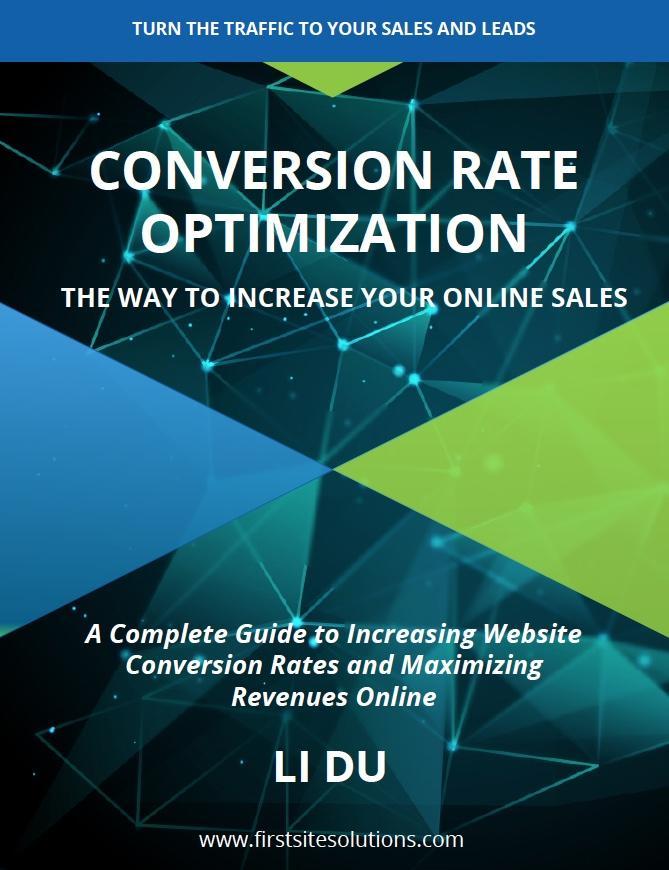Email marketing is one of the most important Online Marketing Strategies in these days.
Online marketers implement this strategy on their websites by creating a targeted contact list of subscribers who have interest in the products or services they are promoting.
In this way, even if a subscriber decides not to take up an offer immediately, online marketers still have chances to prompt him to come back to their websites, which in turn could lead to a sale.
One of the best ways to build such contact list is to place opt-in forms in the Take-Action Area on your website.
Take-Action Area could be anywhere on your website. It could be below a blog post, at the top of a post, below the first paragraph of a post or in most cases in the sidebar.
You can build an opt-in form on your own, but the time and effort that this would take is something beyond most who are new to the world of PHP, HTML and CSS.
Fortunately, there are many good email subscription tools out there, like the ones mentioned in the resource page. These tools can help create an opt-in form and place it on your website very easily even if you are new to the hard code.
OptinSkin
OptinSkin is one of the best email subscription tools I have ever used. I love it because it makes my life easier. I regret not applying it earlier on my websites.
OptinSkin is a premium WordPress plugin. It allows you to easily place opt-in form anywhere on your blog.
Customize your design
Don’t know about coding or programing, but still want to have a unique design that makes your opt-in form stand out?
No problem!
With OptinSkin, you can choose a number of default built-in designs. OptinSkin also allows you to customize your design with its built-in editor. You can change the color of your fonts or you can add an e-book cover on your opt-in form, etc.
Place opt-in forms anywhere
Some email subscription tools only allow you to create a single form that can be placed in a fixed place on your blog. This makes your design lack of flexibility. With OptinSkin, however, you can build multiple opt-in forms and place them anywhere on your website:
- At the bottom of posts
- At the top of post
- Below the first paragraph
- Floated right of second paragraph
- Anywhere else on your website by using a widget or shortcode
Pick your preferred email provider
Already have an email provider work with you?
No problem!
OptinSkin can easily integrate with all major email providers like Aweber, MailChimp, Google Feedburner, etc.
Power your custom designs
With its code editor, you can add your custom HTML and CSS. In this way, you can code up your unique design if you know about coding one thing or two.
Catch visitor attention with ‘Fade’ feature
This is a great feature I love most!
You can make your opt-in form, wherever you place them, fade into your content after certain number of seconds. This animation effect will catch more attention to your form and help get more clicks and subscribers.
In addition, you can enable your opt-in form to stick to top once a visitor scrolls past.
In summery
OptinSkin is an incredible email subscription tool that I have ever used. Of course you don’t absolutely apply it on your blog. However, if you want to add opt-in forms, and customize and place them anywhere on your website, OptinSkin is a good choice because it’s a time saver and useful.