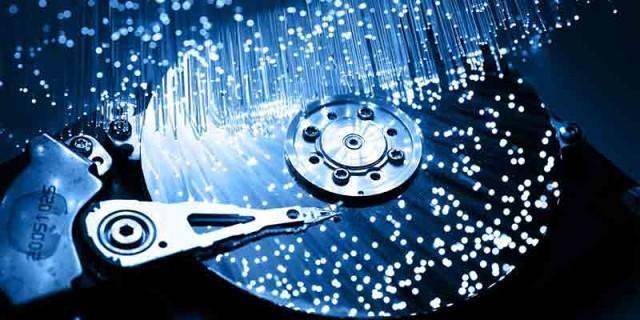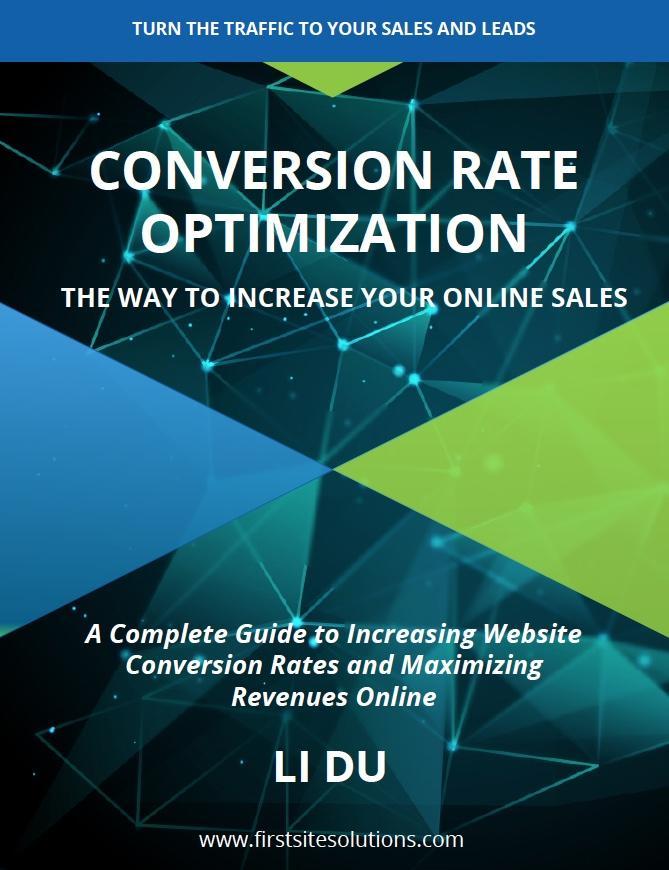Backing up a WordPress website is important. Although even small web hosting companies can perform some sort of data backup, this isn’t enough to protect your WordPress site. Every webmaster should have regular backup solution in case something goes wrong.
For WordPress site, the backup process involves two types of backup:
- A backup of your database. WordPress saves every post, page and any other content of your site in a database on your web server. This is the most important part of your WordPress site.
- A backup of your files. These files consist of all your WordPress theme files that have been uploaded onto your web server.
To backup your WordPress site, you have the following options:
Using an automatic backup service
You can choose an automatic backup service that comes to your site on a daily basis and makes a copy of your site content and then transfer them to another set of servers.
This approach is the easiest way to keep regular backups of your site contents. All you need to do is to sign up with the companies that provide such service and then you are done. The backup process happens automatically.
A good example of this is VaultPress, a backup company that provides automated backup service and gives you the ability to roll back to any point in the past if you want. The basic VaultPress package that includes real-time backup charges only $15 per month.
Using a WordPress plugin
If you don’t want to spend money on your backup, you need to take charge of backups by yourself. The good thing is that WordPress has many free plugins that can help you out.
A good example of this is the online backup for WordPress plugin. This plugin gives you two ways to back up your site content:
- Manually. You can backup your site whenever you want by using the WordPress dashboard. The plugin stores all your files in a ZIP file that allows you to download onto your computer.
- Scheduled. You can plan a backup to start at certain time you prefer and then email the backed-up file to your account you specify.